How to register a Ticket Restaurant meal card?
If yes then below 9 steps to register ticket restaurant meal card and ticket compliments gift card will help. An easy guide for Edenred Meal card registration and login process.
A quick 9 step guide for registering your Ticket Restaurant Meal card:
Step 1: Visit the Edenred website
Visit www.edenred.co.in and click on Card user Login
Step 2: Click on Register Now
Click Register now on the login screen to start your registration process.
Step 3: Enter your card details
Enter your 16 digit Ticket Restaurant Meal Card number and the expiry data in (YYMM) format
Step 4: Put your account details
Fill up your account details and create your own User ID and Password for future logins
Step 5: One Time Password
Enter the One Time Password (OTP) for PoS PIN generation
Step 6: Create your PIN
After successful validation of the OTP create your own 4 Digit PIN which is to be used for all POS transactions
Step 7: Registration is done
Your registration is now complete. Check your mail/SMS to get confirmation of the registration process.
Step 8: Login to access
Log in with your User ID & Password to view your card related information right away
Step 9: Explore your account.
You can now check your card balance, view your transaction history, link more cards and do a lot more
I hope this Edenred Meal Card/Food Card Registration guide is helpful.
Still, have a query or concern, Post a Comment, Would love to help you. Thanks



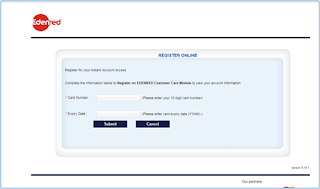









Post a Comment