Text Blaze Review 2024: Text Blaze is one of the best apps on Google Chrome. The software is easy to use, timesaver, and free. Almost every week, this app saved hours of my time. It's easy to navigate and quick to make new phrases and forms. It really is a lifesaver and a time saver. Overall, I always have to turn to TextBlaze because it has many useful automation options. Try Text Blaze For Free
Introducing Text Blaze!
Text Blaze is an extension for Google Chrome that lets you insert text snippets, templates and macros into any website.
This is a free text expander app loved by over 250,000 users in more than 20,000 companies. It's easy to use, powerful and secure.
Learn more at Text Blaze website: Blaze.today
Text Blaze Browser Extension: What are the main benefits of using it?
- It works everywhere you work.
- Improve your typing speed with the text expander.
- Simplify and streamline text work using text extension.
- You can save billions of keystrokes using this tool.
- Insert text templates using keyboard shortcuts wherever possible.
- You can easily search for any template from any web page.
- By eliminating repetitive typing, you can save hours and avoid mistakes.
- You can make your template dynamic by including the current date, formulas or more.
- You and your team will be energized by sharing and collaboration.
- AutoPilot option allows users to select the menus between fields and tabs between fields.
Main Features of Text Blaze:
1) The Autopilot Feature helps your content follow the steps described in your previous commands. This feature works in conjunction with other features of the tool that help your content to adopt the right things fast.
2) Suggesting Feature: This tool provides a user with writing suggestions. This helps users get ideas on what to write next, based on the content.
3) A Snippet Feature is a tool that allows you to write specific sentences. The feature generates text commands. If you write a blog post or email, snippets can be useful.
4) Templates can be used for writing emails, blog posts, product reviews and other forms of content. Select any template that you want and get writing.
5) Text Command is another feature that Text Blaze offers. Users can configure commands to write content accordingly. Commands can be changed to work with other features of the tool, such as Snippets. It generates sentences based on your command.
6) A White Space Feature can be used to make content simpler. The feature helps users increase the readability of their content and makes it fit better. This feature can also be customized via the Settings option.
Text Blaze Free Plan Features:
Here are three of the benefits of using the Text Blaze free plan for time savings and work convenience.
- Free to use.
- You can save up to 20 free text snippets.
- You can create up to 2,000 characters in a single snippet.
- You get trial forms to support with a free plan.
- You can access keyboard shortcuts and retrieve your templates with shortcuts.
Text Blaze has many features I really like, but I think it's time for you to give it a try. To get started, simply install the extension!
How to Install Text Blaze extension?
The step-by-step guide below shows you how to install the text blaze extension for Chrome and Firefox.
- Click on this link to view the Text Blaze Chrome extension
- Click on Add to Chrome
- Click on Add the extension
- Log into your Gmail or other email accounts to identify yourself.
- Use Text Blaze and start working.
After logging into your Text Blaze free account, it is possible to create short or long templates and associate them with a keyboard shortcut.

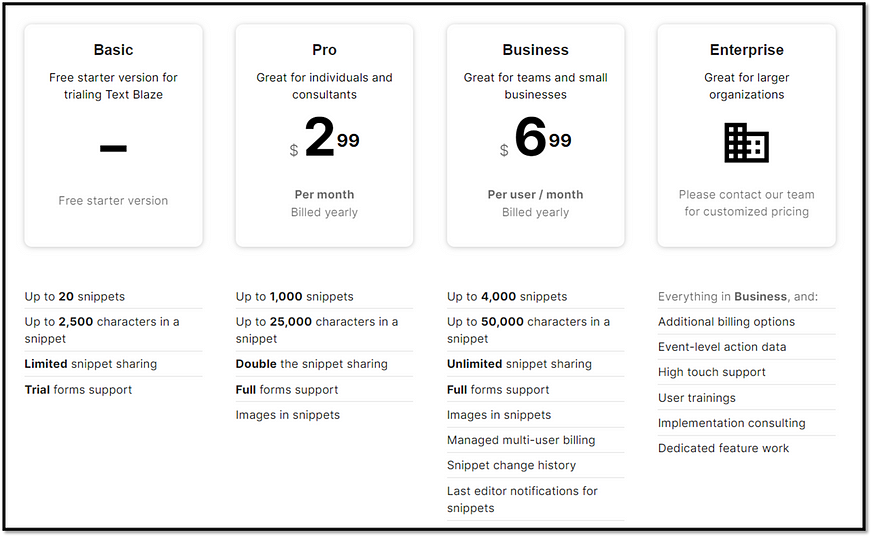
Post a Comment