Do you want to make money from your blog by publishing sponsored content in 2021?
If yes then check out this complete post and learn how you can earn money from your blog with a flyout sponsored content program.
There are many ways to make money from your blog website like you can do ads promotion, affiliate marketing, paid posts, and more. We are talking about sponsored content posts here.
In hurry... Here's a quick Flyout.io Review in 2021
In our Flyout Review, we found them to be reliable, quick, and trustworthy with a simple dashboard to manage your content orders. If you want to make money from Sponsored Posts then Go & List Your Blog on Flyout.io now! alert-success
In this post, I am going to discuss how you can get paid guest posts on your blog with the help of the Flyout website for free and how you can make money online using Flyout.
So make sure you read the complete Flyout.io review here.
So let's start with what is Flyout and how it is beneficial for your blog.
What is Flyout? & How You Can Make Money There
Flyout is an online platform where you can earn money by simply publishing sponsored content on your blog.
There are thousands of businesses out there in the world who are ready to pay for a quality backlink and quality referral traffic.
Flyout website helps you meet such businesses online who are looking for quality content placements and backlinks.
In simple words, You publish other businesses content on your website and Flyout pays you money for each post that you publish on your blog. Easy isn't it.
Now let's learn how you can sign up on Flyout and start making money in just minutes.
5 Easy Steps To Sign Up For Flyout.io Guest Post Program
You can make your account on Flyout by following five easy steps listed below by the Digital People team with an image guide.
- Head over to Flyout.io & click on the Sign-Up button.
- Check Eligibility For Your Blog
- Verify Ownership of Your Blog
- Put Your Blog Details
- Final Step to Create Your Account
This is the final step where you have to sign up using Gmail or Facebook. Once you do that the sign-up process is completed. You will receive emails from the Flyout team so I would request you to check your Inbox.
So these are the 5 important steps you have to take in order to create an account on Flyout.io.
Once the registration is completed you can view the dashboard and start tracking your earnings.
Under the blogs tab, Fly out team asks you to verify your Google Analytics account in order to get your traffic data. You can also apply for the instant publishing option with the help of the WordPress plugin.
Flyout Review
If you want to monetize your blog using sponsored guest posts then we recommend you sign up for Flyout.io. You have to simply publish sponsored content and Flyout will pay you money for each post you publish.
Blog Niches Which Are Not Allowed at Flyout
Here are 15 restricted categories that are not allowed to be a part of the flyout network program. So if your blog comes under this then you might face rejection.
- Any type of micro niche blogs.
- Any type of downloadable content like Apk, Games, Movies, Music, etc.
- Gambling/Casino
- Deals & Coupons
- Exam Results/Jobs
- Adult
- Any type of Event Blogs.
- Quotes/Shayari/Lyrics
- Facebook/Whatsapp Status
- Celeb Wiki
- Any type of Tools
- Guns
- Automated content blogs
- Cannabis/Dating
- Agency/Portfolio
- In order to join Flyout, your blog age should be at least 6 months and If it is more than six months then there is no challenge.
- Your blog should have 50 to 100 unique and high-quality articles.
- Your Organic Traffic for the last 30 days should be at least 10k
- The blog should have a good UI and UX with all the basic pages like Contact Page, About Page, Privacy Policy Page, etc.
- Your blog should not have more than 20% sponsored content/links.
Flyout Payment Terms, Structure & Timelines at Digippl
Conclusion for the Latest & Hot Sponsored Content Marketplace
Overall Flyout.io is a great marketplace to monetize blog websites by simply posting paid content.
The UI and UX of Flyout Marketplace is really clean and easy to understand in order to work on a daily basis.
So what are you waiting for click the link & List Your Blog Now. alert-success
I hope you liked our post about Flyout Reviews and you have learned how to start making money from your blog using Flyout Marketplace.
Let us know in case of any query or concern related to the guest post service platform Flyout.

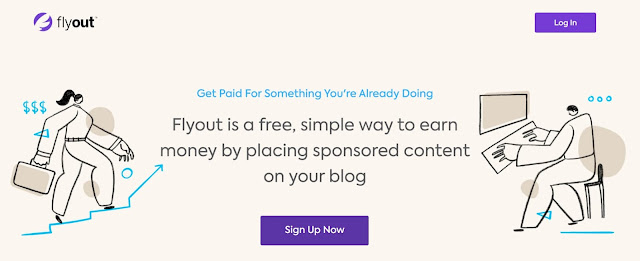


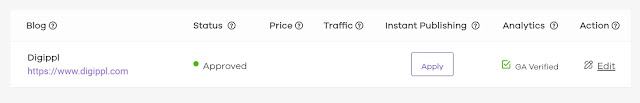
Flyout is just amazing.
ReplyDeleteI have never missed the payments. Regular work on my blog and payments in my bank account. Even I recommend this to all the bloggers!
Thanks Sumit for your comment.
DeleteWhat is the payment terms and methods for flyout? I am based out of Texas.
ReplyDeleteFlyout.io sends payments to all eligible publishers from 14th to 20th of every month.
DeleteFor example, If you have earned 500$ from 1st Nov 2020 to 30th Nov 2020, then your payment will be released between 14th to 20th of December 2020.
Is Flyout.io trustworthy? Do they pay money on time? Did you receive any payments from Flyout till now?
ReplyDeleteYes, Flyout.io is trustworthy, and they pay the money as per their payment terms.
DeleteI am not able to connect my website to Google analytics even after adding their validation email on Google analytics account under property management. What is the cause of error. May you help me
ReplyDeleteIf you have already listed your blog on Flyout then simply follow below steps.
DeleteIf not yet registered then click here and register your blog now.
Follow below steps once the registration is complete.
Login to your Flyout account.
On the "Blogs" Page option, you should be able to see all your submitted blogs and in front of every blogs there is a button called "Verify GA".
Click on Copy button and copy the provided email address.
Next, Log in to your Analytics account and then click on "Admin" option on the bottom left.
Next, click on "Property User Management" option under user Property Settings.
Next, click on the "+" icon on the top right corner and click on "Add Users"
Next, copy and paste your email address which you got at the time of verification and click on "Add" on top right.
If you are facing any issues regarding your Google Analytics verification, tweet us on @digippl and we will help you with the verification process.
We hope this is helpful.t
Post a Comment